How to Delete Google Pay Transaction History Permanently
Delete Google Pay Transaction History – Formerly known as Tez, Google Pay is the new digital platform for digital payments. If you are looking for a simple guide on How to Delete your Google Pay Transactions history, you are in the right place. Keep reading further for a step by step guide that leads to complete your job i.e How to delete transaction history from google pay app.
Apps like Phone Pe, Paytm, Google Pay, etc. got so much momentum especially after the note ban in India. But Google Pay stands out far apart from all the other platforms with its scratch card program. For every transaction we do on Google Pay, we do get a scratch card of worth up to 1 lack rupees. Once it became a huge success, other platforms like Phone Pe also started a similar program.
In this detailed article, we will walk you through a simple step by step guide to Delete Transaction history in Google Pay app. We will also cover steps to delete Google pay account and to cancel the on-going transaction on the Google pay app.

Google Pay app is started in 2017 and loved by millions of users with its simplicity to send or receive money. On the traditional banking apps, you need to log in and authenticate with OTP and then add beneficiary account details to send money. BUT you can do all these things in few taps on your mobile with the Google Pay app. Transactions are made really simple with this UPI based digital payment system.
Almost all services like Amazon, Swiggy, Zomato, Redbus, MI, etc. integrated with Google pay to provide secure payment services. Not only for this, you can use Google pay for much more while you get astonishing rewards. So Google pay is a much popular and more convenient way of transferring money or paying your bills.
It became so popular that people even started searching for How to delete google pay history, how to delete google pay transaction history, etc. on Google and these are a few of the most searched terms related to Google pay.
Why do we want to Delete Google Pay Transaction History?
Privacy is one of the biggest concerns in these digital platforms. You may not want others to know what you are doing with your money. Everyone who can access your phone can see your Google Pay transactions made. But they can’t do a transaction with it as it requires them to know the MPIN as well.
Whenever you perform a transaction or send money to a person, you will be redirected to a screen where you can see the list of all transactions made to that person. Apart from that, you can also see Google pay or Tez transactions from the Home screen option – All Transactions. To view transactions made from a particular person, tap on their contact.
Google Pay comes with hell lot of customization options for the user. If you want to delete Transactions you made on Google Pay? We do have an option for this as well. So without much wasting time, let’s jump into a step by step guide on how we can actually delete all the transaction data on Google pay app permanently.
To Delete Google Pay Transaction History –
- Step 1: Open your laptop and visit this website – Google MyAccount
- Step 2: Once you click on the above link, sign-in to your Google account to which you have linked Google pay account.
- Step 3: On the left sidebar, you can find the Data and Personalisation option. Just click on that.

- Step 4: Now scroll down a bit to find My Activity Option under Activity and Timeline section – Refer to the below screenshot.

- Step 5: Select Delete Activity By option on the left side menu.
- Step 6: Now choose the date range for which you want to google pay delete transaction history and then select Google pay as product as shown in the image below.

- Step 7: Once you fill all the details, click on the Delete button. Voila! You have just deleted the Google pay payment history data. It is that simple.
You can check or verify whether it is actually deleted or not on your Google pay app. It takes up to 7 hours to reflect the same on your Google pay app sometimes.
What you can do with Google Pay?
- Scan and Pay at your local stores
- Recharge your phone
- Book a bus ticket or movie ticket and get offers
- Send or receive money without having their account number
- Pay Adwords bill etc.
How to Cancel Google Pay Transaction:
There are multiple reasons for a transaction to fail. We have observed in a few cases when the internet connection is not seamless, Google pay transactions tend to fail. If this is the same case for you, do not worry. Check the payment status once. if it is showing the failed state in history, then you will get a refund within 7 working days. If the status is successful and money got debited but not credited to the beneficiary account, raise a complaint with Google pay.
If you have already sent a payment to a wrong number by mistake, then this guide will help you to cancel the google pay transaction. As soon as you realize that you’ve sent UPI payment to a wrong account, raise a ticket with Google pay immediately. They will help you to put this transaction on hold.
Also, it’s better to talk to the beneficiary bank branch manager with a written complaint so that they will put that transaction on hold and they will help you to speak to the customer to solve this issue.
How to Delete Google Pay account permanently?
There is another most frequently asked question from Google pay users, how to delete Google Pay account itself. Here are the detailed steps for that.
- Visit myaccount.google.com on your web browser.
- Sign in with your Gmail credentials which you have linked to Google pay account.
- Go to the Account preference option and select Delete Account or services.
- Click on Delete products and then on the next screen choose Google Pay app to delete Google pay account permanently.
Finally, confirm your choice and that’s it. Your Google Pay account will be deleted / deactivated within a few hours.
How to contact Google Pay customer care:
If you have any difficulties in this process, you can always contact Google Pay support team via a call back request or chat option. You can also reach customer care toll-free at 1800-419-0157.
Customer support is available on Hindi, English and Telugu languages and it is available 24*7. To request for a callback or chat option, do follow the below steps.
- Open the Google Pay app on your mobile.
- Go to Settings option.
- Choose Help and Feedback
- Now tap on Request callback or chat option.
Clear Google Pay Payment Data – Bottom Line:
Google Pay is one of the most secure apps for digital payments made by Google. It has got enormous popularity over the recent days as it is simple and secure platforms for bill payments or money transfers. It has a lot more features than just sending or receiving money. You can just pay your current bills or recharge your mobile phone without navigating to other websites to do so.
If you get any problems with Google Pay, you can just report the same via Report Problem option you get when you click on the three vertical bars on the top right corner of the app. You can even get the support for deleting your Google Pay payments history as well. Just add your concern i.e. to Delete Google Pay transaction history and submit a request to get the support straight from the Google pay team.
Here is a short video about how Google pay simplifies the payments:
In this article, we have provided you the simplest way to Delete Your Google Pay Transactions History in a step by step guide. With these details, you can clear Google pay history without any hassles. If you are still having any issues while deleting your data, do let us know through comments. We will be glad to help you out. Cheers!
![How to Add Amazon Prime Video Profiles [Just like NetFlix]](https://techtipsunfold.com/wp-content/themes/schema-lite/images/nothumb-related.png)
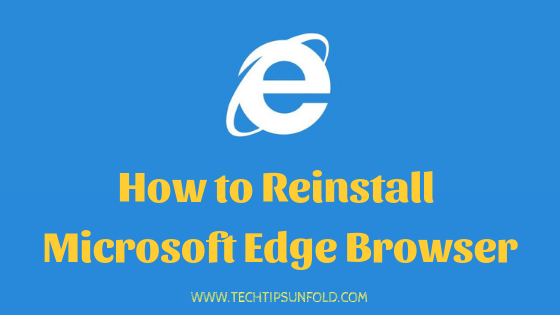
I FLOWED THE SAME, BUT ITS SHOWING ALL TRANSACTION I MADE.
As per the Google terms, it takes upto 12 hours to reflect the transaction history changes in Google pay app. Let us know if you are still seeing the old transaction history which you are trying to delete.
i followed the same procedue but after selecting DELET ACTIVITY BY (STEP 5 ) , ITS NOT SHOWING data range to choose and product google pay option. what to do. please help