How to Remove Spam Backlinks Using Google Disavow Tool?
Here in this article, we will let you know how to remove spam / bad backlinks using the Google disavow tool. Backlinks play a key role in the success of most of the websites. But having bad or spam backlinks really affects our website performance. It started showing much effect, especially after the penguin algorithm update.
Google algorithm started considering the quality of the backlinks rather than the quality to rank a website well. Having spam/ bad backlinks to a site is considered a negative SEO practice. Even some of the people used this technique to downrank their competitor’s website rankings.
Nowadays anyone can go to sites like Fiverr where they can create spam backlinks in bulk amount like 10,000 -20,000 backlinks in a single day. Google can easily catch if backlinks are increased to huge quantity in a single day. So they think that we are involving in link spam activities which is a serious Black hat SEO technique and consequently ban or penalize our website.
Here is what Google says about spam backlinks:
“If you’ve done as much work as you can to remove spammy or low-quality links from the web, and are unable to make further progress in getting the links taken down, you can disavow the remaining links. In other words, you can ask Google not to take certain links into account when assessing your site.”
After receiving many complaints from the webmaster Google has introduced a tool to remove all those spam links that are pointing to our website. Here we are going to demonstrate to you the same.
How to Find Spam Backlinks :
There are a number of tools which can give you the information about the backlinks you are having for your site. Refer to this link for that – Free backlink checker tools for SEO
Google webmaster tool also is one of the best sources to get the information about backlinks to our site. We have other services also which are mentioned in the above link. They are considered as the best sources to get backlinks of our website and to keep an eye on competitors backlinks.
Here is Matt Cutts of Google says about Disavow tool
How to use the Google Disavow Tool:
Here is the step by step procedure about how to disavow bad links or spam links using Google disavow tool.
- Step 1: Get all the backlinks that are referring to your website from Google webmaster tools dashboard. For that Go to Search Traffic –> Links to your site –> Download more sample links
- Step 2: Click on Download more sample links to download the backlinks report. Save it in your local disc in .CVC format.
- Step 3: Open the downloaded .CVC file where you can find all the backlinks. Analyze all those backlinks and separate the spam/ bad backlinks.
- Step 4: Create a text document and keep it saved with any name and .txt format.
- Step 5: Copy all the bad links that you’ve filtered to that text document. Here you can disavow a single URL or the links from the entire domain.
For removing single URL, keep the URL’s in the document.
For removing the links from domains, add like this — domain:https://techtipsunfold.com/contact-us/
Here in the following image you can see I’ve added both domain level and URL level disavow links. If huge number of bad links from a single domain, then you can go for domain level disavow.
- Step 6: Go to Google disavow link – Google disavow
- Step 7: Select your domain. Then click on Disavow Links.
- Step 8: Browse for the text document we have prepared. And click on Submit.
And you are done.
It’s a good practice to check for the backlinks every once in a month. Bad / Spam backlinks are really harming to your website. Make this as your routine work to keep away your website from Google spam links penalties.
Hope this article is useful. I’m concluding this article on How to remove spam backlinks. Do comment on this article and share this information with your friends. Cheers!!
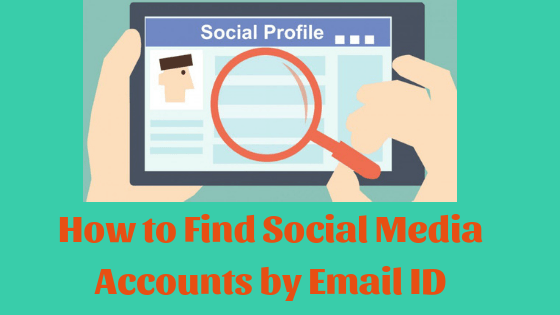


Wow nice article keep share with us..
Thanks for your words. Keep visiting for more tech updates!
Your post is awesome this will be definitely help us, thanks
Aw, this was an exceptionally good post. Taking
the time and actual effort to create a very good article…
but what can I say… I procrastinate a lot and never
seem to get anything done.