How to See Recently Added Friends on Facebook
In today’s blog, we will talk about “How to see someone’s recently added friends on Facebook“. We live in the era of social media, and Facebook is the biggest social media platform with over 2.5 Billion users over the globe. Before we start with the main topic of you clicking on the website, I want you to know how social media has changed our lives in the last ten years.

We never knew before that we would connect people so easily by living in some other continent altogether. You hardly would find anyone in 2021 access the internet and doesn’t have a Facebook account. We are always engaged with people we talk to on Facebook. Due to this, we tend to be interested in what kind of activity he is doing or what friends he/she is talking to, and if that person is someone you have a crush on, you are always curious to see what kind of friends he has or how many mutual you guys share. And that’s what makes you feel included.
And having an interest in other people in social media makes us feel interested in that person’s regular life. However, we still humans have a lot of curiosity, which we can not ask them directly, and one of them is to see their recently added friends on Facebook.
There can be many reasons behind knowing your friends recently added friends on Facebook. It can be because you want to know whether that person is active on Facebook or not, or maybe you want to see whether the people the user has accepted as friends is your mutual or not, or it can be just because of curiosity.
And if you’re a parent reading this blog, I know Facebook has people from all over the world, and connecting with people is the easiest right now. It’s always tricky to stop your child from something the whole world is crazy about, and it is essential to see what kind of people your child is getting engaged in.
So, if you are here to get something related to what I have discussed above, keep reading the blog, you will find all your answers. In this blog, I will tell you how to see someone’s recently added friends on Facebook.
How to See Recently Added Friends on Facebook?
To see someone’s recently added friends on Facebook in 2021, it is easy to get it from the desktop version of Facebook. But since most of the Facebook users operate in mobile and iPhone. I will explain how to see someone’s recently added friends on Facebook mobile and iPhone also.
First, let’s talk about how to see someone’s recently added friends on Facebook mobile, and the process will remain the same for the iPhone or anything related to the same category.
As I said earlier, to see someones recently added friends on Facebook, you should be having a desktop version of Facebook, and you cannot get the same result or options on Facebook mobile.
How to See ALL the recently added friends on Facebook – Android mobile or iPhone:
If you are an iPhone user.
- Open the safari browser on your iPhone.
- Open Facebook and log in your details. To see someones recently added friends on iPhone, you have to change the mobile mode to desktop mode.
To change the iPhone mobile to desktop mode, you have to follow the given step below.
- From the existing Facebook URL http://m.facebook.com, remove, ‘m’ from the URL link.
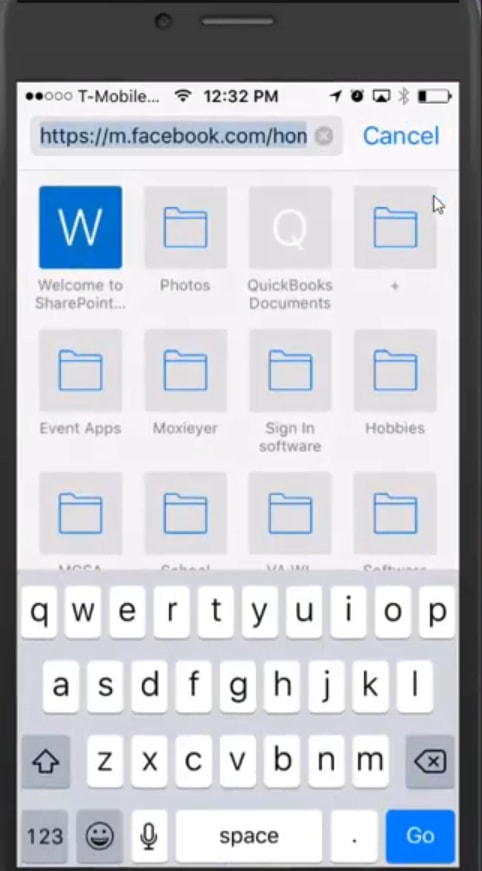
- After removing your URL, it will be http://facebook.com; you will reach to the desktop version of Facebook.
If you’re an Android user, here I will show you how you can get a desktop version on Android phones.
- Open your Browser in Chrome and click on three dots in the top right corner
- If you get down to the options, you will find desktop mode, check the box for desktop mode.
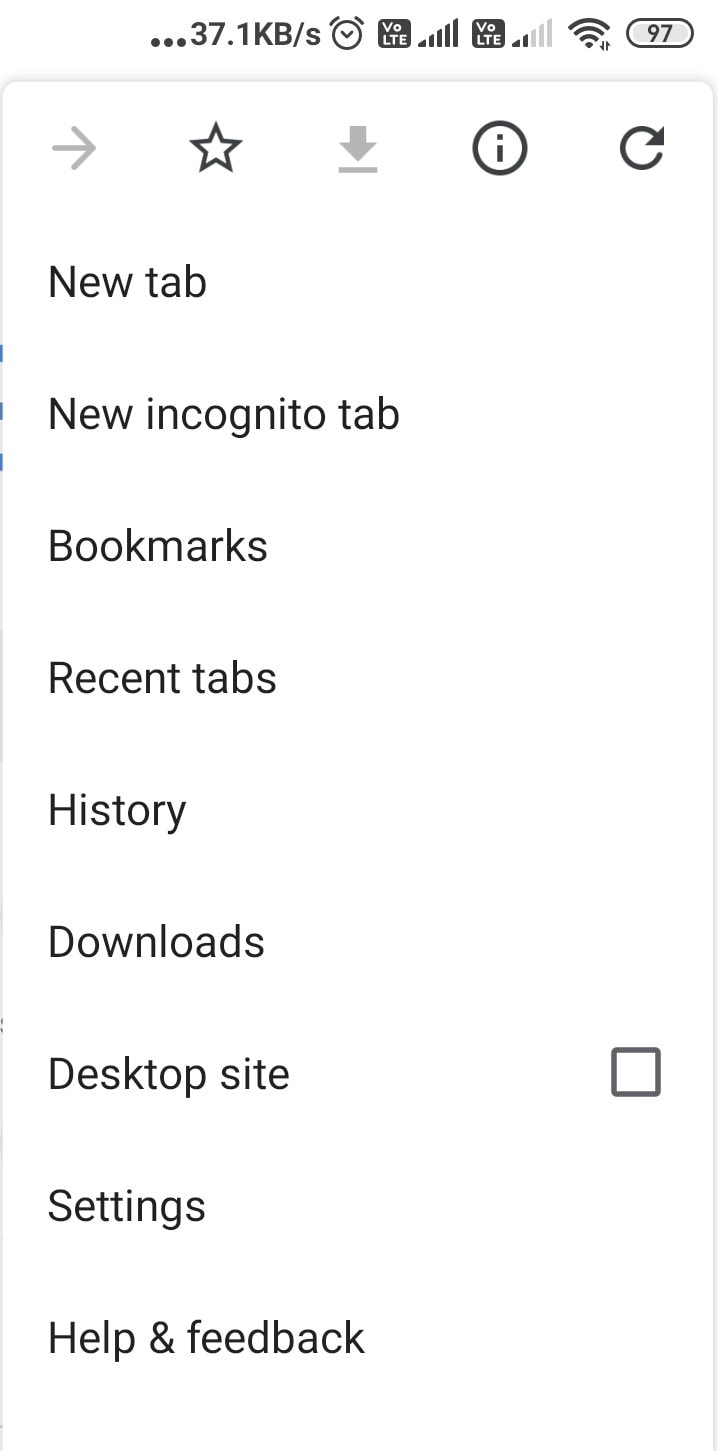
- Now, you’re in desktop mode.
So, once you’re in the desktop mode now, we can see someone’s recently added friends on Facebook.
To see someone’s recently added friends on Facebook in 2020, you have to follow the steps shown below.
There are many terms and conditions behind seeing someone recently added friends.
- Firstly, If the user has their privacy setting on their Facebook id regarding the friend list, and it is not public, then you won’t be able to see their recently added friends on Facebook, and there is no other way looking at that friend list.
- Secondly, you should have a Facebook id.
It doesn’t matter if you are “friend” with that user or not; if the user has a privacy setting, this method won’t work to see their recently added friends on Facebook. 
Login to your Facebook in desktop mode, in case of mobile, as explained above.
Logging in to Facebook account is the most crucial step while you want to see someone’s recently added friends on Facebook.
If you don’t have a Facebook account, you can create a new one; it’s straightforward and quick. You can follow their instruction to make a Facebook id.
Once you have the Facebook id,
Go to the search box just beside the Facebook logo in the top left corner.
Search for the user you want to see the recently added friends.
Just below the profile picture, you will a lot of options; click on “friends.”
You will find a lot of options to explore like Timeline, about, Photos, and more.
As you click on friends, if they have public settings for the friend’s section, you will see results, as shown in the screenshot below. 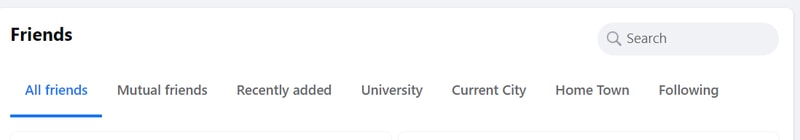
Here click on the “Recently Added” option to see all the user’s recently added friends.
There is a chance that you won’t find the recently added option while you follow the steps explained to you; for those user Id, you cannot see the recently added friends by any means.
So here how long a friend is in the recently added column?
A new friend on Facebook stays in recently added for 3.5 weeks from the time user has accepted the friend request.
This means that everyone you see in that recently added list has been friends in the last 3.5 weeks with the user.
Conclusion.
So, this is the way to see someones recently added friends on Facebook in 2020; by any means, the user cannot get an idea that you have spied on its recently added section.
The steps are shown above work for all the profiles, excluding profiles with privacy settings, so if you don’t see the options shown above, they probably don’t want you to know that information. There is no other way you can access that information.


