Auto Post Facebook to Twitter using IFTTT
Do you want to share the story you’ve written in Facebook page to your Twitter account? You want your stunning Facebook pic to be auto uploaded to Instagram as well? There is one excellent tool that fulfils all these wishes. And it is not just limited to these platforms. You can now automate almost all social media networks with IF THIS THEN THAT (IFTTT).
IFTTT(If this then that) is a simple web based tool that provides simple conditional services called Applets. The true power of IFTTT unveiled after the existence of Internet of Things(IoT).
Source : IFTTT
With IFTTT, you can integrate all your social media accounts in one click. You just post anything at one place and you can see them in every other places. Yo can let your devices talk to your apps and work smart for you. This gave a brand new definition to the word – Connected World.
IFTTT stats:
Let’s quickly look into the few interesting stats of IFTTT. These are the official stats of IFTTT.
- Currently, there are 11M+ users are in IFTTT platform
- 500 + service integrations are available
- 54 M+ applets are created till now
- 1 B applet runs per each and every month
In this article, we will let you know How to integrate your facebook account with Twitter account using IFTTT and how it automatically posts your facebook posts to your twitter timeline.
IFTTT Interesting Applets:
There are plenty of Applet services are available on IFTTT. Out of those, listed few of the services below.
- Get the weather forecast everyday at 7:00 AM
- Tell Google assistant to call your phone
- Tweet your Instagram photos to Twitter
- Get notifications for birthday events on your Calender
- Backup photos you’re tagged in Facebook to your Google Drive
- Turn off/on lights with one tap on your smartphone
- Automatically mute your phone in bedtime
- Cross post WordPress article to Tumblr and vice versa etc.
There are few more crazy applets available. Listed them a few. Don’t forget to check them out!
- Get a notification everytime when an astronaut enters space
- Cold Tomorrow? Notify me!
- Get an email when International Space Center passes over your house
Lets start the actual process of creating an applet and using IFTTT platform in this step by step guide.
Auto Post Facebook to Twitter using IFTTT:
- Open IFTTT website
- If you already have an account, sign in with your credentials. Else you simply sign-up.
- Now on the home screen, you can surf through and discover all the available applets.
- Now if you can’t find what you want on homepage, just use search option.
- Search for ‘facebook to twitter‘ and you’ll applets as shown in below screenshot
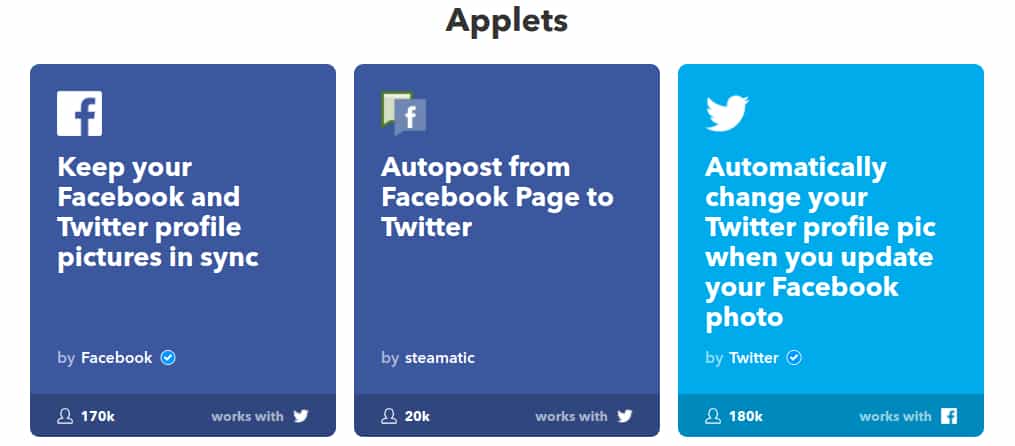
- Select ‘Autopost from Facebook page to Twitter‘ applet.
- Now scroll down to the end and choose ‘Turn on‘ applet.

- Now you need give permission to IFTTT to access both Facebook and Twitter.
- Login with Facebook and give permission
- Do the same for Twitter account as well

- It will display a success message once accounts are linked
- Now you can see all the applets you have on ‘My Applets‘ section on menu bar
- So from now on wards, if you post anything on Facebook, it will be posted on Twitter as well.
Mobile app is also available for IFTTT. Now you can set up this on you Android/iOS mobile phone as well. Here is the link for Google Playstore.
[appbox googleplay com.ifttt.ifttt]
Likewise you can do this to using almost all social media accounts. Do explore IFTTT, I’m sure it’ll be fun for you. There are millions of applets that are loved by users. With this I’m concluding on How to Autopost Facebook to Twitter using IFTTT. Cheers!

