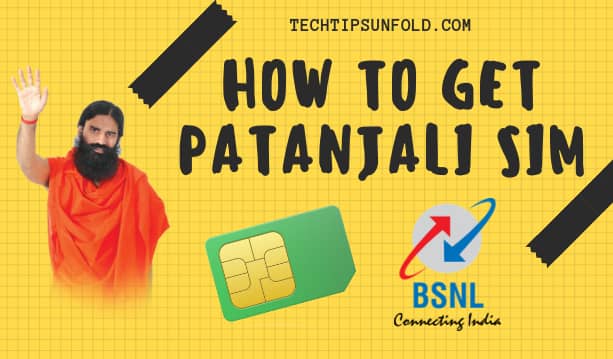How to Remove URL from Google Search?
How to remove URLs from Google search indexing – The process of removing already indexed URL from Google search is called as De Indexing process. Here in this post, we will let you know how to remove the URL from google search.
We will explain the different possible ways to deindex the search results from Google. The first method uses any of the SEO plugins, Yoast SEO or All in One SEO. Along with this, we have also listed a step by step guide with screenshots to remove URLs straight from the Google webmaster tools itself.
First of all, we’ll take a close look at Why to de-index the URLS?
Why to remove URL from Google Search?
There are many reasons to de-index the URL. Here are some possible and most common reasons
- You found duplicate content in your site: Having duplicate content in your blog really affects your SEO and traffic growth. This is showing effect heavily post panda update. Hence if you want to remove already indexed pages from Google, you have to follow these de-index methods.
- You published your content by mistake: If you have published your content by mistake and google indexed it, then these de-index concepts will be helpful for you to remove the content from Google search engine.
- If you have poor quality pages on your website: Poor quality posts/ pages hurts SEO a lot. Previously it used to be your post/page which won’t perform well. But now after panda update, your entire blog will suffer if you have poor quality content on your site. Even one or two poorly written articles can affect your entire websites performance. So you have to find those sort of content and deindex immediately.
Removal of already indexed poorly written content will help your site to rank better. Or in some cases, some other URLs like Tags or categories will also be indexed. In these cases, these low-quality URLs may dilute your content quality. Hence recommend you to remove tags and categories if they are indexed.
But how to check whether the URL is indexed in Google or not? Here is the simple trick.
Open Google and type for site:websitename.com
The result will be all the indexed pages regarding that website. Here is the image of my site for reference.
In the initial days, I submitted all the tags and categories also in my XML sitemap. So Google crawled and indexed all the tags. You can see them in the above screenshot. Suppose assume that per a post if we use 3-4 tags, then if we have a total of 60 posts in our site then total tags count will be 60*4=240. So all these 240 tags will be indexed. It reduces the effect of good and quality articles on our website. So we have to remove all these tags from Google index.
But how remove these URLs?
If we want to remove a single page or post, then we can do it easily if you are using SEO plugins like All in One SEO Pack or Yoast SEO plugin. I’m assuming that all the bloggers are using any one of these two extremely useful SEO plugin.
Here is how to do:
Go to all posts in Website Dashboard.
Search for the one you have to remove from Google indexing. Click on Edit post
I’m using Yoast SEO pack plugin. So here I’m showing with that example.
At the end of the post, you will have options as in this image below.

You can clearly see an option for NoIndex for the post (first option). Allow search engines to show this Post in search results? Check No option from the drop-down below to tag the post as no-index. If we have any other advanced meta tags to be added, Yoast SEO gives us an option to do that as well.
If you are using All in One SEO plugin, follow a similar procedure. Just open the web page which you want to remove the URL from Google search and scroll to the end of the post for settings. Click on Robots Meta NOINDEX checkbox and update the post. That URL will be de indexed from google after some days or it may take weeks also for Google to deindex.
How to remove URLs using Google webmaster tools?
If you want this task to be done immediately you can make use of Google webmaster tools. We can remove a single URL, a folder or even the entire site from Google index. We have to do it with utmost care. If you de-index anything it will take weeks or even months to index again. It is a very simple and fast process.
URL Removal tool is not yet added to the new webmaster version. So you can use the old version of Google webmaster (search console) and use this feature. This will be migrated to the new version soon.
Here I’ll show you an example. Let’s take an indexed URL from my site.

This is one of the old posts which I have published but currently not getting any search impressions. I don’t think it will add value to my website rankings. So let’s de-index this URL from Google search using webmaster tools. Without much ado, let’s jump into the step by step process on remove url from google
- Step 1: Open Google webmaster tools and sign in with your google account.
- Step 2: I’m assuming that you have already added your site in Google webmaster tools. If not, add it now by clicking on Add a property.
- Step 3: Go to Webmaster tools Dashboard >> Google Index >> Remove URLs (Check below image for reference)

- Step 4: Now click on Temporary hide option. Then it asks for URL to be removed. Now I’m giving URL – and then click to continue.
- Step 5: Select Request type as Temporarily hide a page from search results and remove from the cache. Click on Submit request button.
after clicking on Submit Request, you are done with the process. It may takes 1-2 days to process your request. After completion of processing your request, status of the web page removal will be changed to Removed from Pending. Now you go to Google and check if it is removed or not.
We can make use of Robots.txt file also to deindex the unnecessary URLs. I will publish a details post to remove URLs from Google search index using Robots.txt file as well.
These are some of the methods for removing already indexed URLs from Google search. Share your suggestions or comments regarding this topic. I’m wrapping up this post on How to remove URL from Google search Index here. Cheers!!